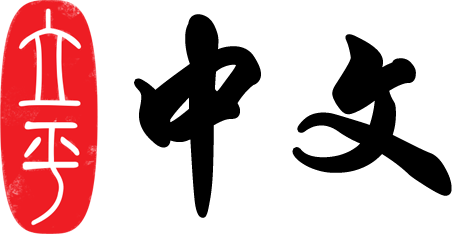 立平 - 中文
立平 - 中文
CD-rom Help
I have a Mac!
If it is Grades 1-7, use the online version. (The online version even includes iPad App.) The homework code is the same.Otherwise, email teach@mlpchinese.com for WINE version.
I don't have a disk drive on my computer
You can load the disc content on a flash drive and then load it onto your computer. Or you can use the online version (Kindergarten through 之窗 only). Otherwise, email teach@mlpchinese.com.My computer won't display the 作业密码!
Certain Macs and the most recent Windows update don't display the homework code from the CD-rom. Please have the parent sign the book and explain to the teacher.Online Homework Help
Common questions:My CD envelope doesn't come with a code!
It wants me to record, but the microphone isn't working!
How do I start using Online HW?
Click on Getting Started with Online HW and follow the instructions there!Does this work with iPad?
YES for grades K-7. Download our iPad App here: https://itunes.apple.com/us/app/mlp-chinese-hw/id1051821801?mt=8My CD envelope doesn't come with a code!
Email tech@mlpchinese.com with the following information:- Photo of your textbook set and your DVD-rom (best in original CD envelope)
- Your name
- Your Chinese School
- Month/Year When you purchased your textbook.
It says textbook code already claimed or textbook code doesn't exist.
Email tech@mlpchinese.com with a photo of your code, and we will respond. 80% of the time, someone else in your family already created an account. 20% of the time, you're reading an 0 as an O.Account Help
I forgot my username or password, what do I do?
Please go click on Forgot Password? on the account login page. You will be asked for the email that you registered the acccount with. Our system will then send your USERNAME and a password reset link to that email. If you forgot your email, please email tech@mlpchinese.com with either your username or the Textbook code on your CD.How do I join a classroom?
First, make sure you have a classroom code from your teacher. Then, on your student account page, click on Join a Class to join a class!Do I need to create a new account every year?
No! Just click on "Claim a Textbook" in your existing student account in order to claim a new textbook.(Note: you can't claim the same grade level textbook more than once on the same account. If you have siblings, you should create 2 separate accounts. In order to minimize logging out, you can have one sibling use Chrome and one sibling use Firefox.)
I claimed my textbook, but now I can't see it!
This is probably because you are logged into a different account. You can go here and put in your email to see how many accounts you have. If you still have the claim code, you can try claiming it again, and the results page will tell you which account it's currently on.Is there a way to move textbooks between accounts?
Before you start, please note that each account can only have one textbook from each grade level, and tracks a single student's use information. When you move a textbook, it saves the usage and score information of that textbook, so no work is lost.To move textbooks:
- Write down the textbook code of the textbooks that you want to move.
- Select the correct code on the left hand side and click "unclaim".
- Log in to the other account and claim the textbook using the textbook code that you wrote down.
How can I redo the homework?
Unfortunately, you can't redo the set homework. However:- to re-listen to the lesson text, click on 自由听课文
- to re-watch the video, click on 自由听课文
- to re-play the games, click on an open door.
Common Problems
I see a black screen, what do I do?
RELOAD the page. If you've tried it several times and it still doesn't work, please Report a problem.The load time is so slow!
Unfortunately, the FIRST load time tends to be slow -- we are cacheing a lot of images, and also a 12MB font file. It should be much faster after the first loading of any game.Clicking on the train door leads to a blank page
You are probably using IE. Please use Chrome, Firefox, or the iPad app.The fonts look weird!
Do you mean this situation: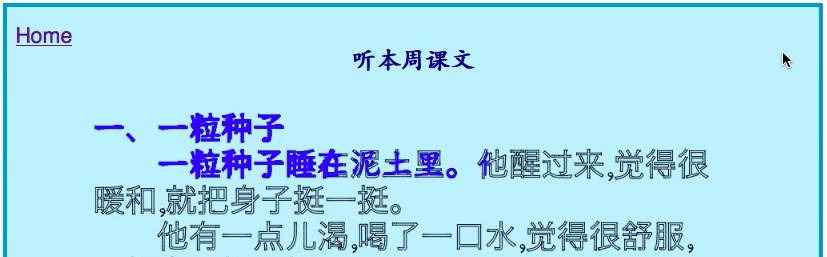
This happens when the 楷体 font has loaded, but the window isn't refreshed. All you have to do is RESIZE the window! If that doesn't work, refresh the page.
It wants me to record, but the microphone isn't working!
1) Please check that your microphone is enabled.2) The microphone requires HTML5 support, so please make sure you're using either Mozilla Firefox or Google Chrome.
3) For browser security reasons, the webpage is not allowed to automatically turn on the microphone. You have to click "Allow" on the pop-up. (If you accidentally clicked "not allow", you might have to reload the page or restart your browser.) See example here:
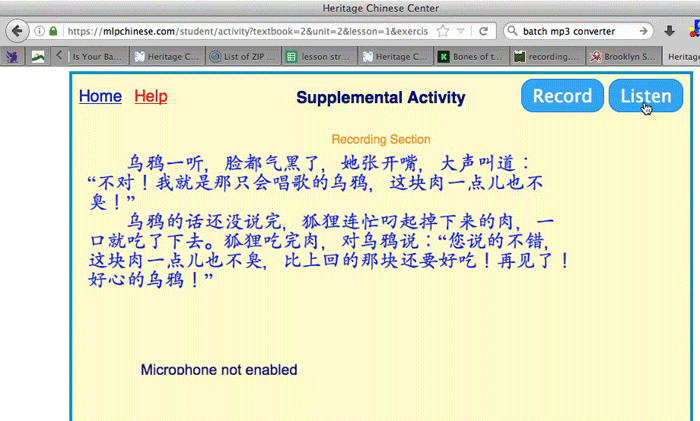
If you accidentally click "don't allow" and the preference is saved: Here's how to reset it for Firefox, and here's how to make this website an exception in Chrome (steps 1-5).