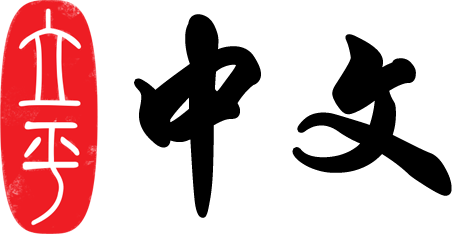 立平 - 中文
立平 - 中文
How do I add a textbook to my current account?
1) Log in to your account via a browser (not iPad app)
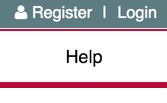
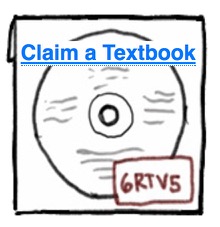
(Note: you can't claim the same grade level textbook more than once on the same account. If you have siblings, you should create 2 separate accounts. In order to minimize logging out, you can have one sibling use Chrome and one sibling use Firefox.)
3) If you need to join a classroom, click "Join a Classroom" on your new textbook
